How to Purchase Carbon12 $C12 Token
How to Setup Metamask Wallet, Import Tokens, & Purchase $C12 Using ETH
On this page, you'll find the following sections to help you get started in the Carbon12 ecosystem:
- Setup Your MetaMask Wallet
- Import $C12 Tokens into MetaMask
- Add Ether (ETH) to Purchase $C12 on the Ethereum Network
- Adjust for Slippage
- Staking $C12 tokens
Here is a helpful video walking through how to set up your metamask wallet, import $C12 Tokens, setting up Coinbase & Crypto.com accounts to purchase ETH, and to purchase more $C12 tokens:
1. Setup Your MetaMask Wallet
Metamask is a popular digital wallet that stores and uses different types of cryptocurrencies. It's also used for interacting with decentralized applications (dApps) on the Ethereum network. Metamask is available as a browser extension for Chrome, Firefox, Opera, and Brave, and also as a mobile app for your electronic device.
A Metamask wallet is essential for handling cryptocurrencies like Carbon12 ($C12) and other Web3 applications.
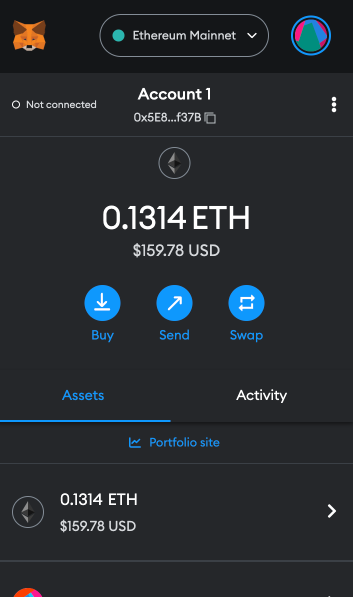
If you don't already have a Metamask wallet, you'll be prompted to create one. Luckily, there are just a few easy steps to take to get started.
To create a Metamask wallet:
- If on desktop go to metamask.io
- Click download & click add to Chrome (If on mobile, you can find MetaMask wallet in the app store of your choice)
- Once the installation is done, click on "Get Started"
- Create your new wallet by following the prompted instructions
- You're gonna click on create a new wallet and you're gonna read this, agree to it.
- You're gonna create a new password, confirm it, and then it will create your wallet.
- You'll be prompted to connect an email address and create a private seed phrase of 12 unique words (Please save this in a safe spot because this is the only way to access your wallet)
- Anytime you need to import your wallet or access your funds, you will need that recovery phrase.
- You can use the video below for a visual explanation as well to set up your wallet and purchase ETH
How to Create MetaMask Wallet & Purchase ETH Video:
Please save save your private seed phrase in a secure place, as it will be the only way to access your wallet if you lose your computer or device.
A Metamask wallet will allow you to store, swap, receive, and send $C12 and other cryptocurrencies.
You can also access dApps, crypto finance services, games, and NFTs with your Metamask wallet.
2. Import $C12 Token to MetaMask
In order for your $C12 tokens to display in MetaMask, you'll need to import them.
When you click on Wallet, you can go ahead and click on import tokens, and this is where you're gonna import the Carbon 12 Token.
Adding a custom token to Metamask is a simple process.
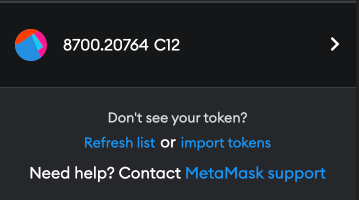
Here's how to add a custom token to Metamask:
- Open the MetaMask Chrome extension or the mobile app
- Choose the Assets tab
- Select Import tokens
- Click the Custom Token button
- Insert the address of the token by copying/pasting this address: 0x65526d2b86ff1ac0a3a789fc6ff9c36d35673f1b
- The token symbol and token decimal will get filled automatically
- Choose 'Add Custom Token'
- You will see the token information and the balance if you already have these tokens at your address
- Click Import Tokens
3. Add Ether (ETH) to Purchase $C12 on the Ethereum Network
Its a simple process to add the ETH network to your Metamask Wallet.
You can acquire ETH in a number of ways, but here are a few options to choose from:
- Crypto.com (for immediate access to crypto assets after purchase)
- Coinbase (5-7 day hold on all crypto assets unless the value is backed by USD to allow instant withdrawals)
- You will then need to copy your MetaMask wallet address for the Ethereum Main Network
- If you purchased from an exchange (Crypto.com, Coinbase, etc.) you will then need to send your ETH you purchased over to your MetaMask wallet using your address located in the wallet
- We recommend doing a smaller purchase to verify the money goes into your account first before sending the full amount
Setting up Crypto.Com
- Download the app, or go to the website, and set it up with your email address.
- It'll send an automated email to your email account and you're gonna open that up, click the prompt, and then you're gonna need to set up your phone number.
- It'll send a verification code to confirm your phone number.
- Then you will need to verify your identity with your legal name, ID, and by taking a selfie.
- Sometimes it can take up to 24 hours to get the account verified.
- After your account is verified you can connect your bank account/payment method and then purchase ETH and add it to your Crypto.com wallet.
- Then you will need to send it to your MetaMask wallet by copying your MetaMask address and typing it into your Crypto.Com Ethereum wallet and confirming the sending process over to your MetaMask account.
Setting up Coinbase
- For Coinbase, you can set up the account with your email address.
- You'll need to click on add a payment method after getting your account set up and connect your bank account using Plaid to do that.
- You type in your bank account and then it will ask you to sign in to your bank account.
- Then you can click on the buy button and type in ETH in the search bar to purchase ETH.
- After you have your ETH in you're wallet you can then purchase and send it to your MetaMask wallet by copying your MetaMask address and typing it into your Coinbase Ethereum wallet and confirming the sending process over to your MetaMask account.
Purchasing $C12 Tokens
- After you have ETH added into your MetaMask wallet, you're going to click on the hamburger menu in the upper left hand corner of your MetaMask wallet and click on browser.
- You're going to type in Carbon12.co and navigate to the site using that browser and click on any of the buy $C12 buttons.
- It will open up Uniswap and auto default to the C12 token swapping from ETH to C12.
- It will also automatically pull your ETH balance that you have in your wallet.
- You can then choose how much ETH you want to swap for C12 tokens.
- For the transaction to go through, you may need to adjust for slippage by clicking on the gear icon on Uniswap, adding in 7-10% in the liquidity field and then clicking on the Expert Mode toggle switch, hit confirm and then type in "confirm" to confirm.
- You can then click on swap, and then confirm the transaction.
Click this link to conduct your purchase if you haven't done so already.
4. Adjusting for Slippage
If your purchase does not go through, you'll need to adjust slippage settings in Uniswap.
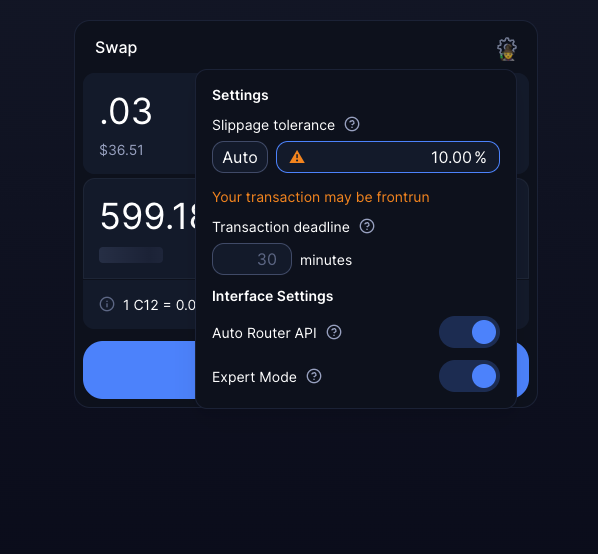
Here's how to adjust slippage settings in Uniswap:
- Open up Uniswap to purchase
- Click the gear icon
- Change the liquidity % to 10%
- Click on Expert Mode, and confirm the prompts
- Then add in your amount of ETH you want to swap for $C12
- Click on Swap to confirm
- Confirm the transaction in Metamask wallet
- You can now see the transaction in Activity and click on Assets to view the $C12 in your wallet.
5. Staking $C12
You can also stake your $C12 tokens and be rewarded with a 21% APY to lockup your tokens for a period of time.
It's a great incentive and you can get rewarded just for continuing to hold the $C12 tokens in your wallet when they're staked.
And every time you're using the Carbon 12 token for transactions, it goes right back into our impact fund to help fund amazing projects around the world that are doing social good and having a positive impact.
Here's how to stake $C12 Tokens:
- Go to https://stake.carbon12.co/
- Click on Connect Wallet and click connect MetaMask
- Confirm the connection prompts
- Choose how much $C12 you want to stake or click on Max to stake your entire $C12 token amount
- Click on Stake
- MetaMask will prompt you to give permission and confirm
- You can return to https://stake.carbon12.co/ at anytime to view how much C12 is being staked and you can remove your staked $C12 tokens at anytime.
- If you remove your $C12 tokens before the staking period ends you will not be able to claim your rewards.
- After the staking period is over you can click on Unstake to remove your $C12 tokens + the rewards generated over the staking time period.
Have More Questions?
Please use the form below, or fill out the form on our contact page, to submit any questions, technical issues, or concerns during the purchasing process.
We are so excited to have you as an important part of our Carbon12 community!
